Can You Vacuum a Wet Carpet? Why You Shouldn't (And What to Do Instead)
Editorial TeamDreame
|
Picture this: your child tips over a cup of juice, or a storm blows in through an open window, leaving your carpet soaked. The first reaction is often panic. The second is to grab the vacuum cleaner, thinking it will be the quickest way to save the carpet. But here’s the truth: using a vacuum on wet carpet is one of the worst things you can do. It doesn’t just fail to solve the problem; it can make it much worse. In this guide, we’ll break down whether you can vacuum wet carpet, why vacuums and water never mix, and give you a step-by-step plan to rescue your carpet safely.
Why You Can’t Use a Regular Vacuum on a Wet Carpet
It’s tempting to think that powerful suction can solve a water problem, but vacuums are designed for dry debris, not liquids, whether it’s a regular vacuum, a wet/dry shop vacuum, or even a robot vacuum. None of them will fix the issue, and each comes with its own set of risks.
Here’s why:
Water and electricity don’t mix: A standard vacuum, like canister or cordless stick, is built for dry dust, not liquid. When water gets inside, it can short-circuit the motor, cause electric shock, or permanently damage the unit.This is not just ineffective, it’s dangerous. If you use a Wet/Dry Vacuum, water will stay trapped deep below the surface. You might think these are made for this, but the reality is different.
“Wet mode” doesn’t remove deep moisture from carpets: These machines can spray water out, but carpets are too absorbent. Instead of pulling dirty water up, it leaves moisture trapped deeper in the fibers.
“Dry mode” risks mold inside the vacuum: Forcing suction pulls damp air and water droplets into the ducts and dustbin, creating the perfect environment for mold inside the vacuum itself.
Trapped moisture leads to long-term carpet damage: Moisture sinks into the carpet padding. This creates complications for the drying process and allows for mold growth. A minor spillage would lead to a stink and an expense in no time.
Dreame Take At Dreame, we design vacuums that know the difference between wet and dry, and handle both safely. Our wet dry vacuums are engineered to handle liquid spills on hard surfaces, using sealed channels, intelligent suction, and self-cleaning rollers.
The Right Way to Save a Wet Carpet: A 4-Step DIY Emergency Guide
What can you do? Skip the wrong tool. Try these four steps to save your carpet.
Step 1: Act Quickly & Blot
Timing is everything. While a carpet will tolerate moisture for some time, from 24 to 48 hours, it will be a very serious risk for mold growth. First, lay dry towels or some thick paper towels on the wet area. Press down firmly, or even stand on them to push the water out. Replace with fresh ones until no more wetness transfers.
Step 2: Create Airflow
Once surface water is controlled, help it breathe. Open windows for cross-ventilation or aim a fan directly at the wet area.
Pro-tip Set up a "wind tunnel" for maximum drying efficiency. Position one fan blowing air across the wet spot and another fan in a doorway or window facing out to pull the moist air out of the room.
Step 3: Dehumidify for a Deep Dry
Surface drying is inadequate. A dehumidifier does indeed take in moisture from the air to draw such remaining water deep from the carpet padding itself. Therefore, if you want to stop mold in its progression, this step should really be done.
Step 4: Be Patient and Confirm It's Completely Dry
The top may look dry, but the bottom can still be wet. Press your hand down. If it feels cold or damp, keep drying before you clean.
Important Mold and mildew can begin to grow within 24-48 hours of a carpet getting wet. Acting quickly and drying the area thoroughly is your best defense against long-term damage and musty odors.
After the Carpet is Dry: How to Restore and Maintain It
Getting the carpet dry is just the beginning. Once the water’s gone, the fibers often look flattened and dull. This is where the right cleaning tools come in.
Restoring Fluffiness and Deep Cleaning
For deep cleaning and fluff restoration, the Dreame H15 Pro CarpetFlex is a standout. Attach the dedicated Carpet Brush, and its powerful suction will pull out any dust or residue left behind while also lifting the fibers. That way, the carpet regains its softness and bounce.
Automating Daily Maintenance
A smart robot vacuum is the best companion for everyday cleaning. Models like Dreame X50 Ultra or Aqua 10 Ultra Roller are engineered to treat carpets gently. Carpet detection features and automatic suction boost make maintenance worry-free. Cleaning dust, crumbs, and pet hair day in and day out, the robot keeps carpets fresh and extends their life without the interference of extra efforts from you.
The entire wet carpet incident is a horrible experience, but with a good recovery plan and smart aftercare tools, the carpet may actually look better than before.
What If It's Too Late? How to Deal with Carpet Mold
Sometimes you don’t catch the spill in time. If mold appears on a small patch (no bigger than your hand), you can try this DIY fix:
Step-by-Step Guide:
Wear gloves, goggles, and an N95 mask. Ventilate the room.
Mix white vinegar and water in equal parts, and spray lightly on the area.
Let it sit for one hour.
Scrub with a stiff brush and blot dry with clean towels.
Run fans and a dehumidifier until it’s bone-dry.
Finish with a vacuum session using the H15 Pro to capture any spores.
For larger areas, don’t hesitate, call a professional.
Dreame Take Maintaining clean carpets is a science. For more expert tips on keeping your floors in top condition, explore our in-depth guides on everything from the best Carpet Cleaning Solutions to a routine to Show Your Carpets Some Love and a detailed walkthrough on How to Clean Carpet with a Vacuum Cleaner.
FAQs: Answers for Your Wet Carpet Concerns
What is the time limit within which mold will grow upon a wet carpet?
Mold can begin to grow on a wet carpet in as little as 24 to 48 hours, especially in warm or humid conditions.
What is the best way to dry a wet carpet fast?
The fastest method is a combination of blotting up excess water immediately, followed by creating constant airflow with fans and using a dehumidifier to pull out deep moisture.
Will the smell from damp carpets go away?
The smell will only go away if the carpet and the padding underneath are completely dry. If the odor persists, it may be a sign of mold or mildew growth.
How long for a fan to dry carpet?
Depending on the spill's size and room humidity, it can take a fan 12 to 24 hours to dry a carpet. Using a dehumidifier along with the fan will significantly speed up the process.
How to tell if the carpet has developed mold?
The most common signs are a persistent musty or earthy smell, visible discoloration (like black, green, or white spots), or fuzzy growth on the surface. The smell is often the first and most reliable indicator.
Can water-damaged carpet be salvaged?
Yes, most of the time. If you address a small spill within 24-48 hours, the carpet can almost always be saved. For major floods, especially with contaminated water, you may need professional help.
If carpets are wet, do they need replacement?
Not usually. Replacement is only necessary for severe cases, such as widespread mold, permanent damage to the carpet padding, or if the backing has separated from the fibers. Quick action is the key to saving it.
Conclusion
A soaked carpet can feel like a nightmare, and grabbing the vacuum seems like the fastest fix. Sadly, it just creates bigger headaches. What really works is slowing down: blot, let the air move, and use a dehumidifier until it’s truly dry. Only then is it safe to clean it up and bring back the fluff with a solid vacuum for your carpets, like the H15 Pro or a robot vacuum that takes care of things day to day.





















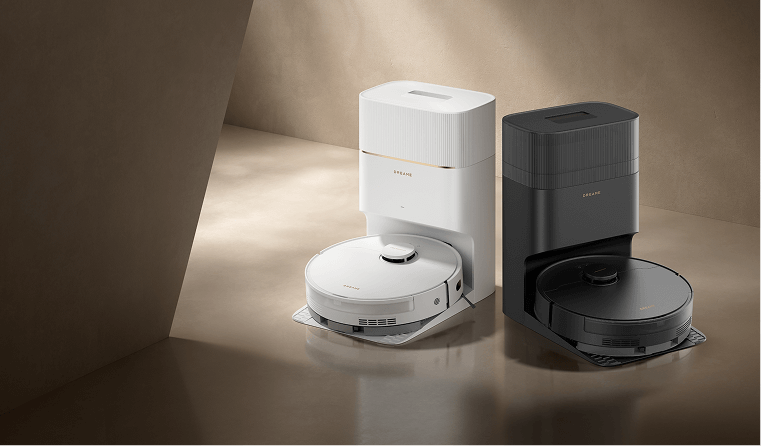
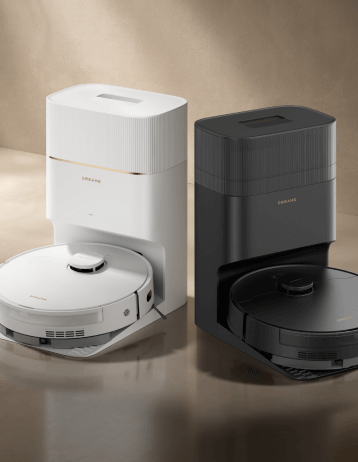





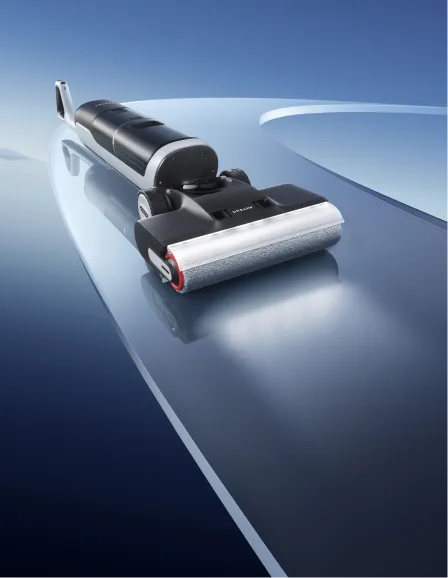







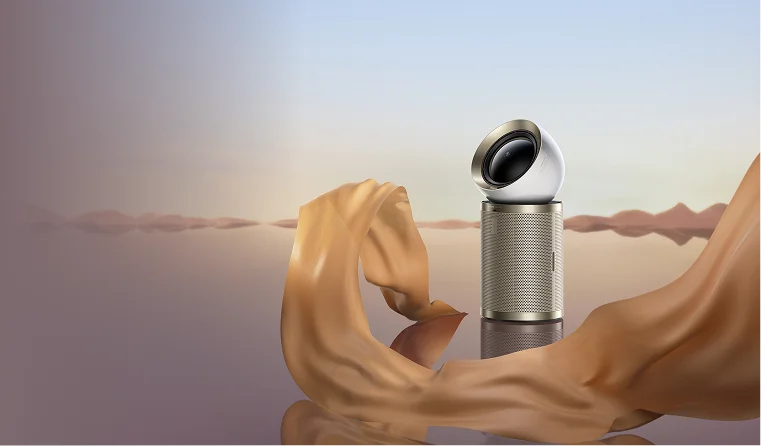



































 Australia
Australia 中国大陆
中国大陆 日本
日本


 Türkiye
Türkiye

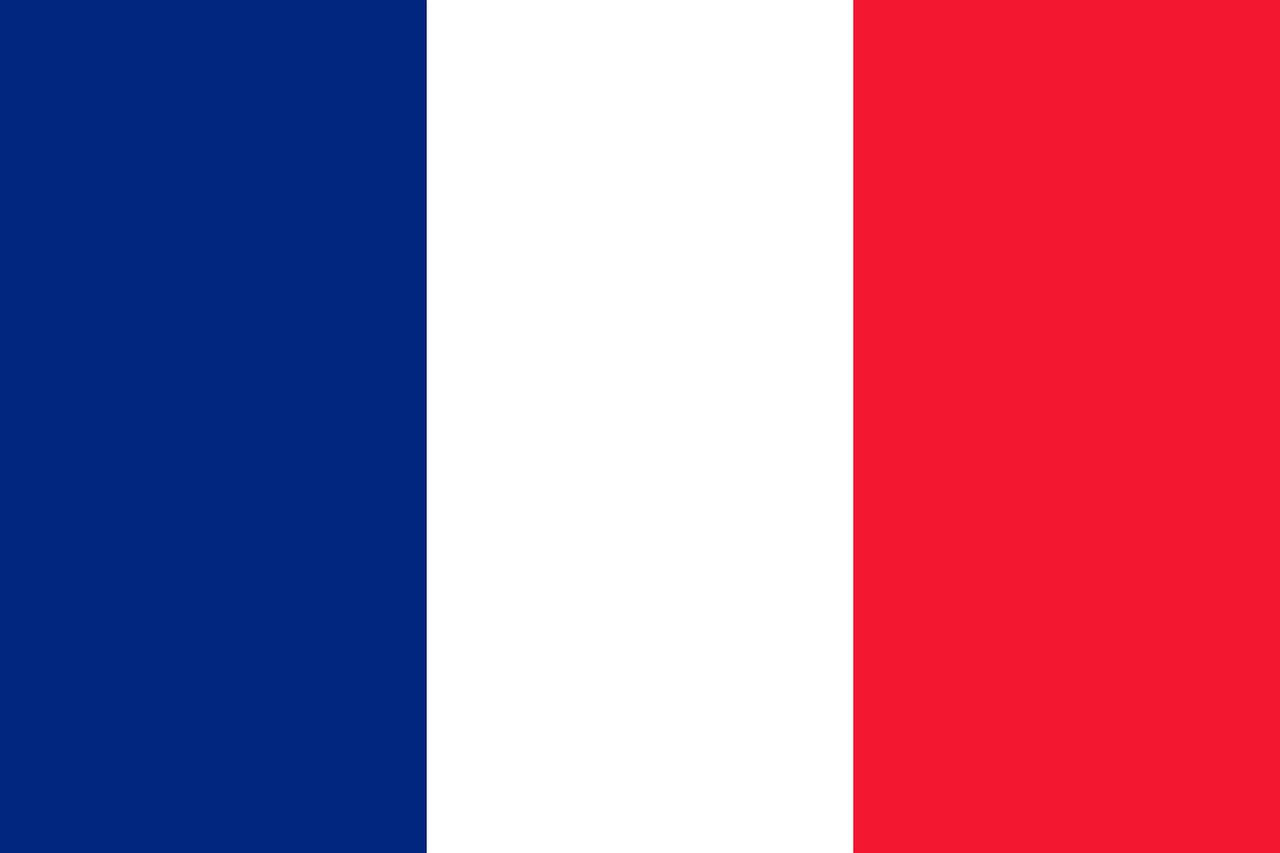
 Italia
Italia
 Netherlands
Netherlands Belgium
Belgium
 Greece
Greece Polska
Polska
 Norway
Norway
 Sweden
Sweden
 Finland
Finland
 Denmark
Denmark
 Hungary
Hungary Czechia
Czechia
 Slovenia
Slovenia
 Croatia
Croatia
 Switzerland
Switzerland United
Kingdom
United
Kingdom
 Canada
Canada








