Step 2: Find "E-Warranty" in the "Me" section.
Note:
1. Make sure that the email address used to log into the app is the same as the account with which you registered on the official website where you purchased the warranty extension.
2. If the app was registered with your mobile phone number only, please link the official website account's email address in advance.
Step 3: Click "Activate".
Step 4: Select the previously purchased product and confirm that the model is correct.
Step 5: Click "Activate", and the page will show that activation was successful (please note that refunds are no longer possible after activation). After successful activation, check to ensure that the extended warranty date has been updated and is correct.
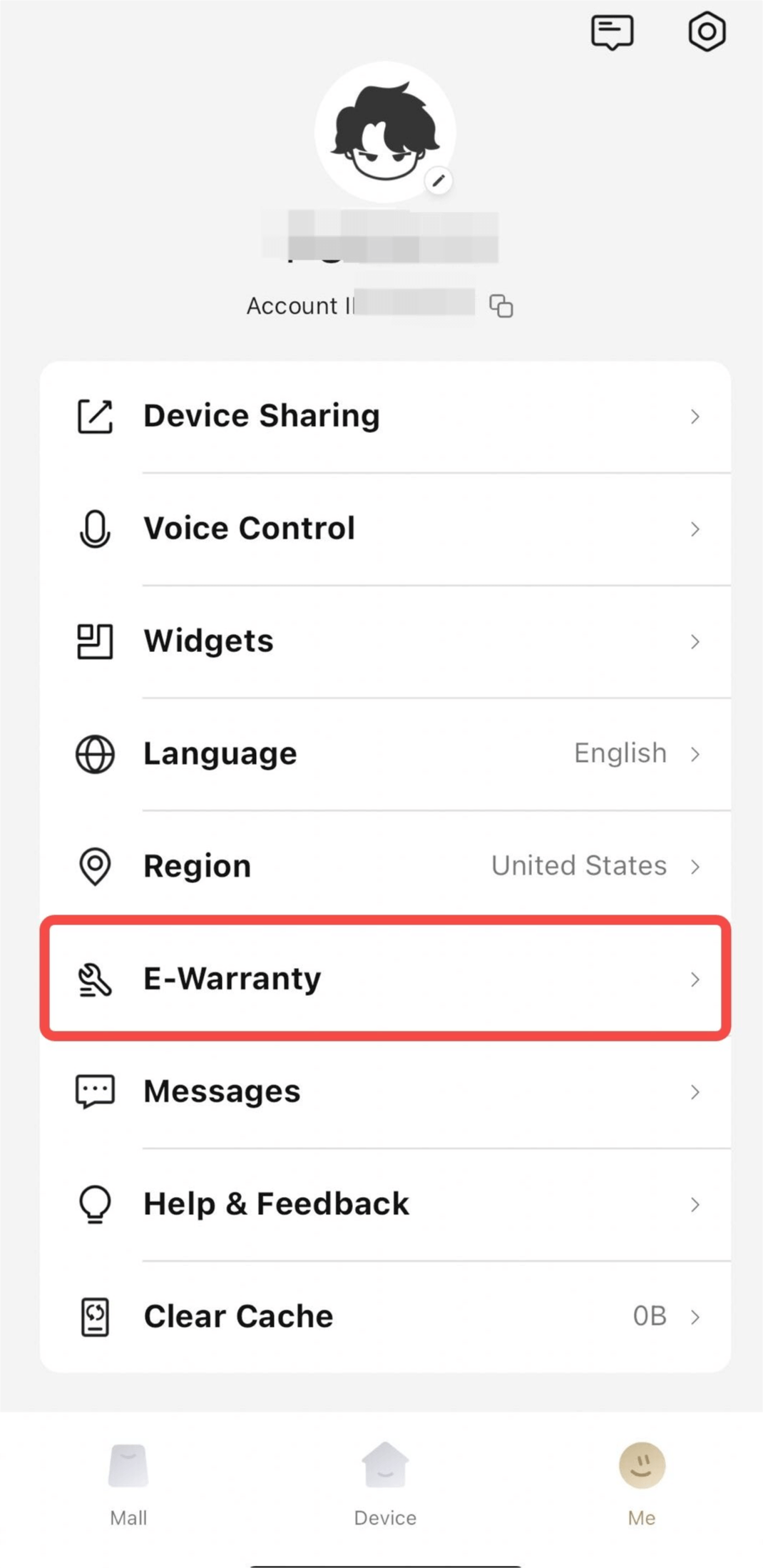
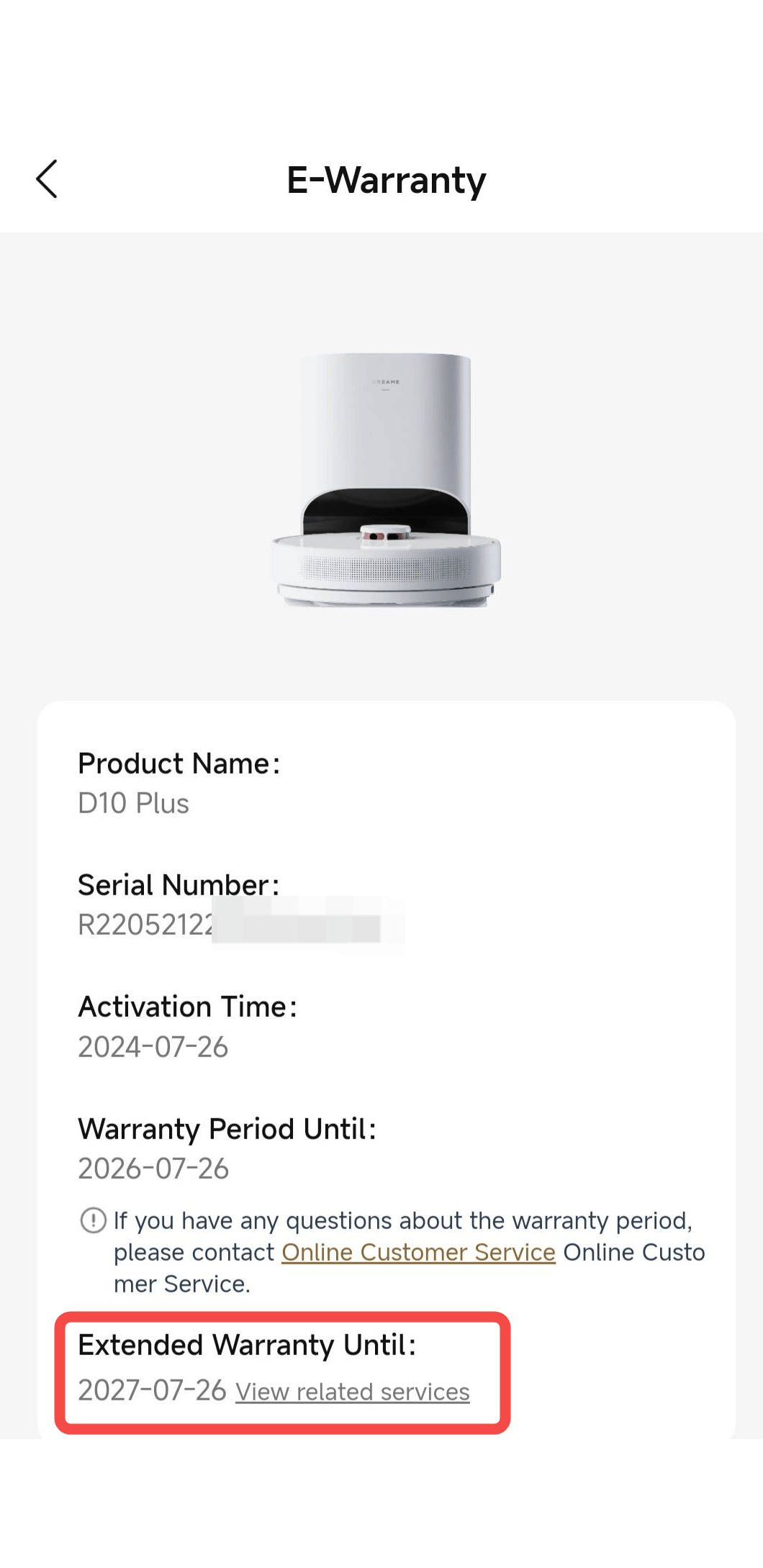
A: 1. The product’s warranty period has expired.
2. The product’s warranty period has already been extended.
3. The device model does not match the model eligible for the purchased warranty extension.
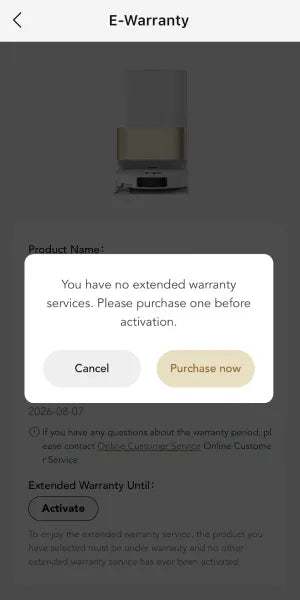
This Extended Warranty Service ("Extended Warranty") is provided by Dreame exclusively to the original purchaser of certain Dreame products.
i. No costs will be charged to the consumer for the repair or replacement of a defective product performed by Dreame or an authorized service center during the service period (whether it involves parts, labor, or otherwise).
e) In any case, Dreame’s liability, as well as that of its suppliers, under this limited warranty is limited to the amount actually paid by the consumer for the product or the current replacement value, whichever is higher.
For inquiries or claims regarding warranty extensions, please contact us via email: support.na@dreame.tech




















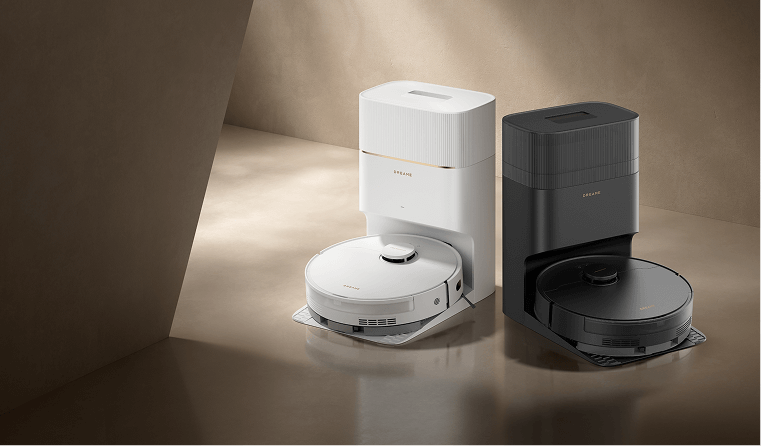
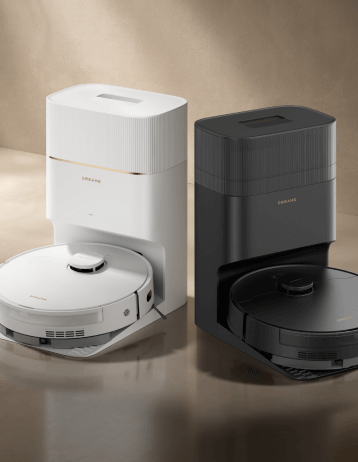





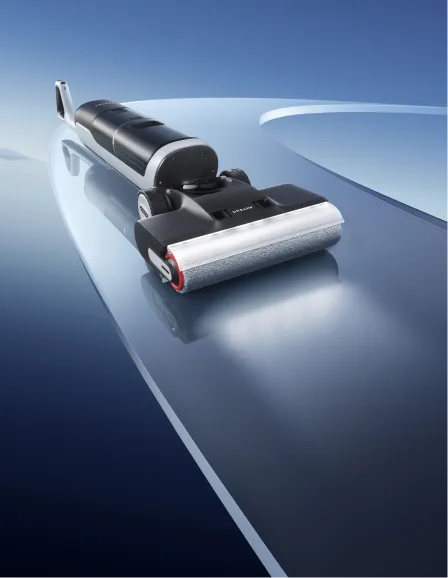







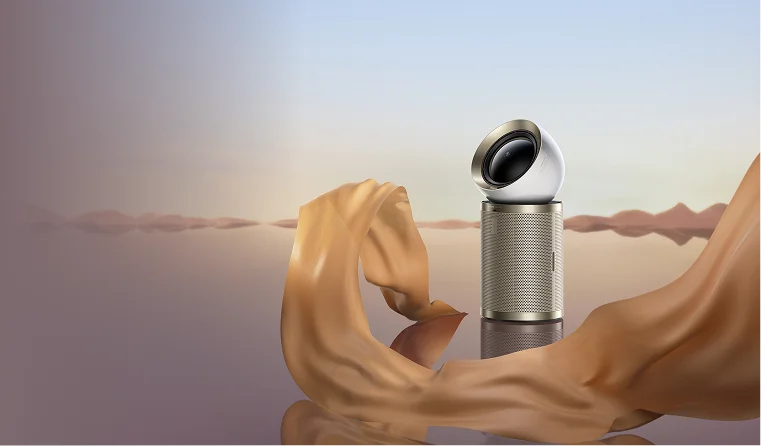



































 Australia
Australia 中国大陆
中国大陆 日本
日本


 Türkiye
Türkiye

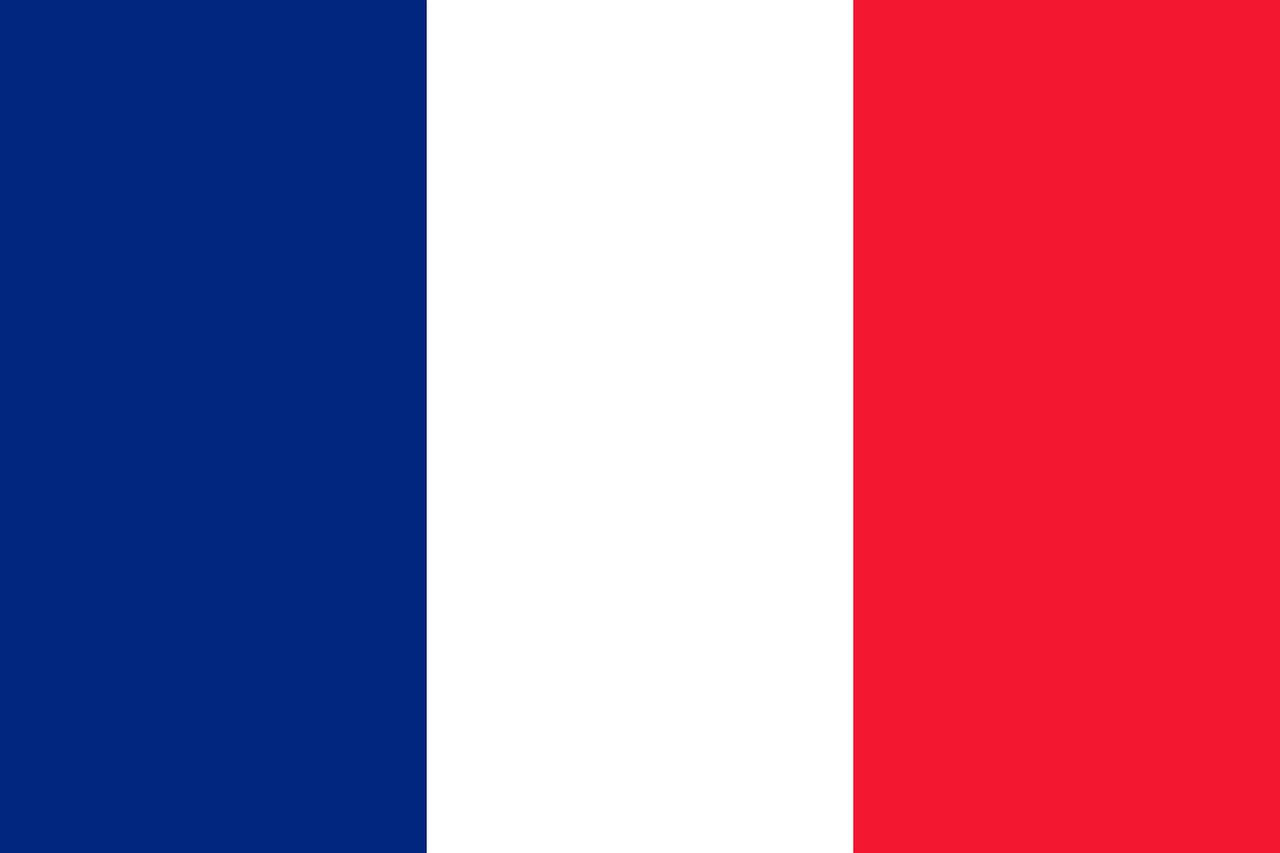
 Italia
Italia
 Netherlands
Netherlands Belgium
Belgium
 Greece
Greece Polska
Polska
 Norway
Norway
 Sweden
Sweden
 Finland
Finland
 Denmark
Denmark
 Hungary
Hungary Czechia
Czechia
 Slovenia
Slovenia
 Croatia
Croatia
 Switzerland
Switzerland United
Kingdom
United
Kingdom
 Canada
Canada













