What Is a Beater Bar on a Vacuum and How Does It Work?
Editorial TeamDreame
|
When you hear vacuum beater bar, you tend to think about any brush roll vacuum. That makes a mark, but historically, a beater bar is a distinct tool with a more pronounced tapping action. Let’s explore what the original beater bar was, why it became obsolete, and how modern brush technology achieves the same deep-cleaning results more effectively.”
What Is a Beater Bar?
A beater bar is a key component of many vacuums. It is located at the end of the vacuum head to dislodge the dirt, dust, and debris from the carpets.
The term "beater bar" is often used less precisely today. Many consumers now refer to any brush roll on a vacuum cleaner as a beater bar. Traditionally, however, these are different components. The original beater bar was a rigid bar with bristles designed to "beat" dirt out of carpets. Modern brush rolls often feature spiraled bristles that work differently. This shift in terminology reflects the evolution of vacuum technology, with the term now encompassing any rotating brush.
Brief History of a Beater Bar
Let’s revisit the annals of how it was a revolutionary invention in vacuum cleaner technology.
The beater bar was introduced by Hoover in 1926 as a metal bar attached to a rotating brush roll in the floor vacuum’s nozzle. It was marketed as “Positive Agitation” due to its mechanical beating action that differed from suction-only machines of that era.
The beater bar on a vacuum is lined with bristles (usually made of nylon) to shake up the carpet fibers. Its rapid back-and-forth action assists the vacuum’s sucking action to lift the deep-seated dirt. Note that a metal beater bar is not used anymore except for a few vacuums that still feature it on their brush roller. New versions feature softer bristles and are gentler on the surface you are cleaning.
How Does a Beater Bar Work?
More than sweeping, a beater bar vibrates while sucking to pick up more dirt from the carpet fibers. This rhythmic agitation action, combined with suction, helps in efficient deep cleaning.
The basic physics behind its working involves agitation and suction.
Agitation: Historically, the metal bar was attached to the brush roller to provide agitation. In modern vacuums, the metal bar is replaced with gentle brush rollers. The vibration shakes up the carpet fibers. This disrupts the bond between the dirt and fibers, resulting in breaking up the embedded soil.
Suction: Once the bond breaks due to the spinning action above, the vacuum suction easily pulls out the dirt.
While effective, the rough bristles of metal beaters beating fast and penetrating deep into the pile can wear the fragile carpet.
When to Vacuum with a Beater Bar
Since suction alone is not enough to lift the dirt buildup from a carpet, a beater bar assists in the deep cleaning. You might need to vacuum with a beater bar in the following scenarios.
High-Pile Carpet in Family Room
Want to preserve the plush rug underfoot on the well-trodden path? Vacuuming with the spinning beater bar ensures thorough agitation to reach deep into the carpet. The motion exposes the hidden dirt or pet hair and prevents it from settling permanently.
High-Traffic Hallway Carpet
The hallway usually bears daily foot traffic, resulting in more dirt accumulating in the carpet fibers. A beating action combined with suction can preserve the hallway’s carpet texture. Cleanliness is also maintained over time as the embedded soil is continuously dislodged.
Pet-Friendly Areas
Frustrated by the pet hair tangled in the rugs or bed areas? The agitation of the beater bar increases the fiber mobility, helping in extracting the pet hair. It is highly useful during the seasonal shedding.
Unlike historical metal beater bars, the roller brushes made of rubber or nylon bristles, which are gentler, are a more feasible option.
When to Avoid Using a Beater Bar
One major drawback of a beater bar is the risk of damaging the fine carpet fibers or scratching the fragile floors. Let’s find out when to switch them off to avoid fuzzing.
Hardwood or Smooth Hard Floors
Vacuuming a polished hardwood floor in your living room? Turn the beater off as it can scratch or dull the finish. It is worth noting that you should choose vacuums with switch-on/off beater bar options.
Delicate Rugs
The stiff brush bristles can fray the weave structure and delicate fibers of your carpets. It is advisable to use suction-only vacuums if you have antique or delicate rugs in your drawing rooms.
Low-Pile Synthetic Rugs
Even a resilient-looking rug can be sensitive to the abrasive agitation, requiring you to disable the beater bar on the synthetic rugs.
In short, avoiding beater bars in these cases will preserve the floor from scratches and keep the carpet textures intact. Go for vacuums with a brush roll to ensure long-term durability in mixed-floor spaces.
Read What Type of Vacuum Cleaner Is Best for Carpets? to help your carpets last longer and ensure proper care in 2025.
Modern Brush Tech: A Beater Bar Upgrade
What started as a carpet sweeper, a beater bar in upright vacuums, has evolved into modern robotic cleaners. We have come a long way.
Beater Bar vs Brush Roll
The modern brush rolls with gentle bristles are more versatile than the years-old beater bars. Here is a quick comparison table to acknowledge the benefits of modern brush rolls.
Beater Bars
Brush Rolls
Feature rough metallic bristles
Soft bristles made of nylon or rubber
Aggressive beating action by physically shaking the carpet fibers
Gentle beating as the rolls rotate with the bristles to penetrate the fibers
Not equipped with an adjustable suction mechanism
Designed with adjustable suction and self-cleaning mechanisms
Too harsh for hardwood floors or delicate rugs
Gentler on carpets and mixed floors
Might spread the trash around
Does not push the debris around
Might scratch the floor
Protect against scratches
The modern cleaning technology has upgraded beyond metal beaters. For example, Dreame products incorporate advanced technology for effective deep cleaning without damaging the carpet or floor.
Dreame X50 Ultra's HyperStream™ Detangling DuoBrush is safe to use on both carpets and hardwood floors. The brush roller features soft nylon and TPU rubber bristles that dig deep into the carpet to lift dirt, hair, and debris. Additionally, the newly developed Hair-Cutting Roller Brush prevents hair tangling by allowing hair of all lengths to be channeled across the other side.
Besides minimizing hair tangling, the robot vacuum thoroughly cleans the room without noise. It automatically adjusts its modes according to the flooring or type of staining.
Conclusion
The traditional metal beater bar that once dominated early vacuums is largely obsolete today. What many now call a ‘beater bar’ usually refers to modern brush rolls with soft bristles, which deliver the same deep-cleaning benefits without harming delicate flooring. Dreame's floor-friendly vacuuming products have deep cleaning effects with reduced noise.
Now you know what a beater bar is on a vacuum. And, how to select the best vacuum for thick or plush carpets and fragile ones. You can visit the Dreame website to read more about the responsible maintenance of vacuum performance.




















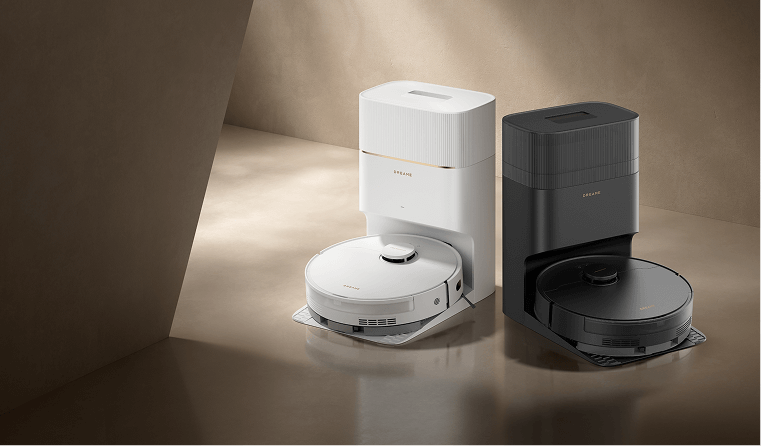
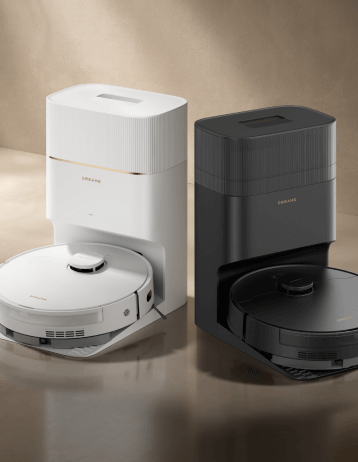





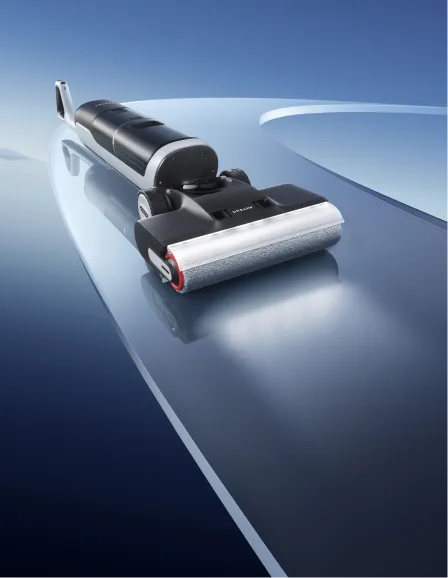







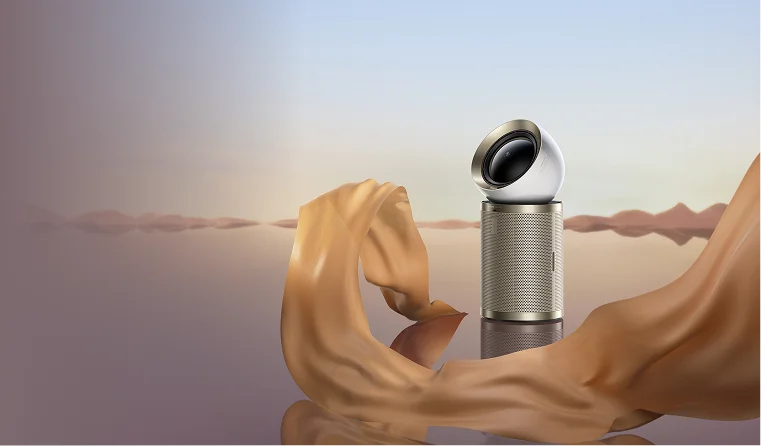



































 Australia
Australia 中国大陆
中国大陆 日本
日本


 Türkiye
Türkiye

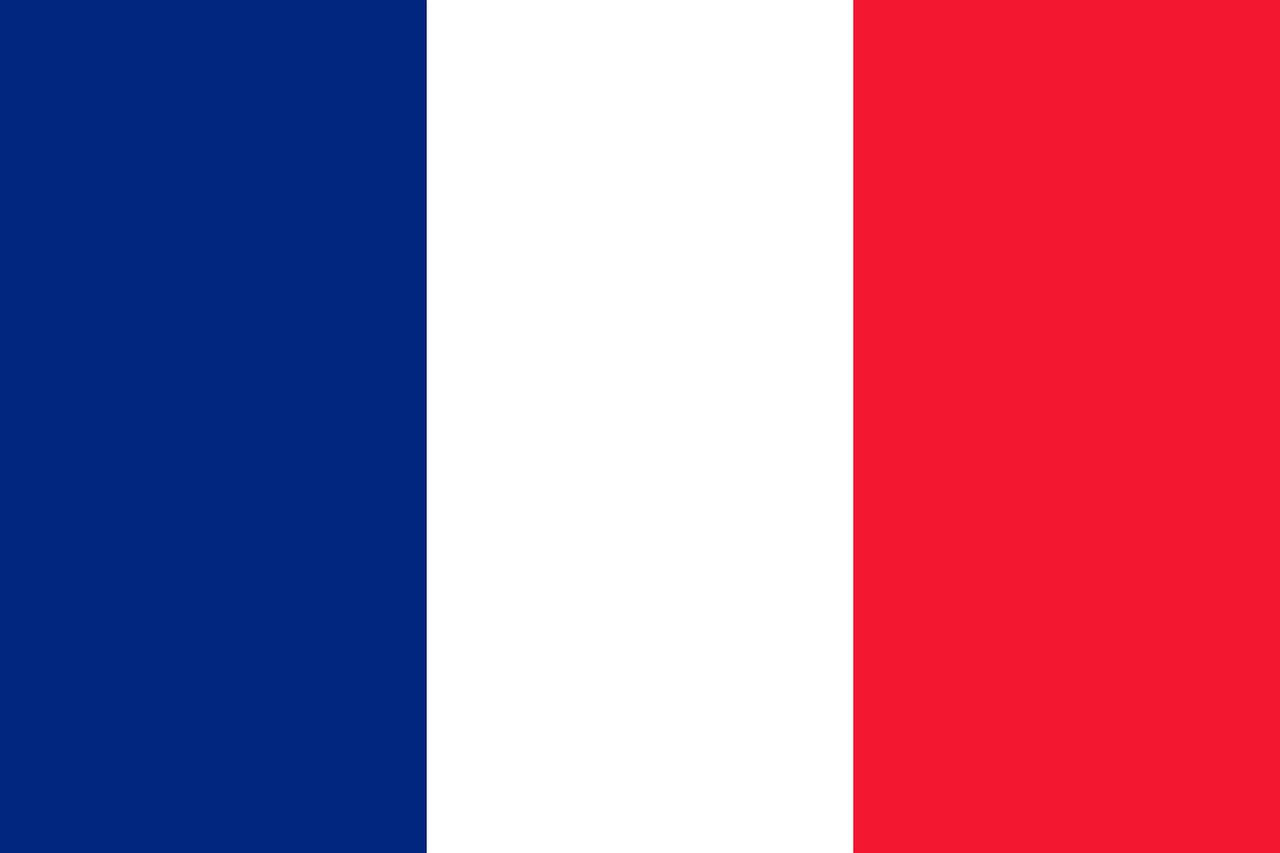
 Italia
Italia
 Netherlands
Netherlands Belgium
Belgium
 Greece
Greece Polska
Polska
 Norway
Norway
 Sweden
Sweden
 Finland
Finland
 Denmark
Denmark
 Hungary
Hungary Czechia
Czechia
 Slovenia
Slovenia
 Croatia
Croatia
 Switzerland
Switzerland United
Kingdom
United
Kingdom
 Canada
Canada








