Are Self-Emptying and Self-Cleaning Robot Vacuums Really Worth It?
Dreame Editorial Team
|
Robot vacuums have come a long way since they first rolled awkwardly across our floors. Today, they don’t just vacuum; they also empty themselves, rinse mop pads, and even dry them automatically. But with this tech leap comes a common question: Are self-emptying and self-cleaning robot vacuums actually worth it?
In this guide, we’ll walk you through how these robots work, what makes them different from regular models, and whether they’re right for your home. You’ll also get a breakdown of their pros and cons, who benefits most from using one, and a shortlist of top-performing models from Dreame. By the end, you’ll know if now’s the right time to upgrade to a smarter, cleaner setup.
What Is a Self-Emptying and Self-Cleaning Robot Vacuum?
A self-emptying robot vacuum is a type of smart vacuum that automatically empties its built-in dustbin into a larger bin inside its docking station. This base can hold several weeks worth of dirt, drastically reducing how often you have to deal with it .
A self-cleaning robot vacuum takes automation even further by rinsing and drying its mop pads, detangling hair from brushes, and keeping everything clean and ready for the next run.
The most advanced models, like the Dreame X50 Ultra Robot Vacuum, combine these functions, creating what some call the "set it and forget it" style of home cleaning.
How Do These Robot Vacuums Work?
Self-emptying and self-cleaning vacuums rely on a combination of smart navigation, collision sensors, and automation systems to keep your home tidy.
1. The Self-Docking System
Robot vacuums return to their base station to charge, and also include these features:
Precision Navigation: Using LiDAR and 3D mapping, these vacuums can map your home and return to their dock when needed, even in dark rooms.
Obstacle Avoidance: Advanced sensors prevent getting stuck on cords or rugs.
Multi-Stage Docking: First aligns, then empties, then charges.
2. The Emptying Process
Here's what happens after a cleaning cycle:
The vacuum rolls back to the dock and positions itself over the dock's intake port.
A powerful suction system (up to 20,000 Pa in premium models) pulls debris from the bot's onboard dustbin into the larger dock bin (bagged or bagless canister).
An airtight seal prevents dust from escaping back into your home.
The system resets for next time.
This larger container or dock bin can usually hold up to 2-3 months worth of debris.
3. Self-Cleaning Mop Technology
For models with mopping functions like the Dreame X40 Master, the cleaning magic continues with:
Auto Water Refill: Built-in tanks replenish cleaning solution.
Pad Washing: Rotating brushes scrub mop pads clean.
Hot Air Drying: Prevents mildew and odors between uses.
Smart Pressure Control: Adjusts mopping intensity for different floor types.
4. Sensor-Guided Cleaning and Scheduling
Smart Navigation: Uses LiDAR and 3D mapping to optimize cleaning paths.
Adaptive Cleaning: Adjusts suction and mopping intensity based on floor type (carpet/hard floors).
Intelligent Scheduling: Learns household traffic patterns for automatic cleaning when most effective.
All these features enable hands-off, stress-free cleaning. Learn more about how robot vacuums navigate using this guide.
Pro-tip Look for models with LiDAR navigation or AI-powered obstacle recognition if you have pets, kids, or cluttered areas.
7 Benefits of Self-Emptying and Self-Cleaning Robot Vacuums
If you’re wondering why anyone would pay more for these premium features, here are a few ways these vacuums actually improve daily life:
Hands-Free Convenience: No more daily dustbin emptying. The docks can hold 2-3 months worth of debris, allowing you to go weeks without lifting a finger.
Allergy Relief: Sealed systems trap 99.9% of pollen and pet dander, thus reducing the chance of allergens escaping during emptying (crucial for asthma and allergy sufferers).
Consistent Cleaning: Always starts with fresh mop pads and empty bins.
Pet Hair Solution: Models like the Dreame X50 Ultra have tangle-free brushes that handle husky-level shedding. No more tangled rollers or smelly mop heads.
Quieter Operation: Newer models have noise levels comparable to dishwashers during emptying.
Better Hygiene: Automatic mop washing prevents bacterial growth and odors.
Home Value: Smart mapping creates efficient cleaning paths for larger homes.
Pro-tip For homes with pets, look for models with rubber brushes and allergen-certified bags like Dreame's lineup
Self-Emptying Robot Vacuum vs. Regular Models
Here’s a quick side-by-side comparison:
Feature
Self-Emptying & Self-Cleaning Robot Vacuum
Standard Robot Vacuum
Dustbin Maintenance
Automatic emptying into dock (2-3 months)
Manual emptying required (1–3 days)
Mop Pad Cleaning
Auto-wash and dry (mopping models)
Manual cleaning after each use
Hands-Off Convenience
"Set it and forget it" automated operation
Regular maintenance needed
Initial Cost
$$$$
$$–$$$
Allergy Control
Sealed [HEPA] system prevents dust exposure
Manual handling exposes allergens
Pet Hair Management
Tangle-free brushes and self-cleaning rollers
Standard brushes may clog with longer hair breeds
Time Savings
35+ minutes weekly maintenance saved
Frequent manual intervention required
Cleaning Performance
Advanced sensors and AI mapping (95% coverage)
Varies by model (60–85% coverage)
Ideal For
Pet owners, allergy sufferers, large homes
Small spaces, budget-conscious buyers
Who Should Get a Self-Emptying or Self-Cleaning Robot Vacuum?
✔ Pet owners: Pet hair accumulates fast. Self-emptying rollers and mop systems help you stay on top of the mess.
✔ Busy professionals or parents: Too much on your plate? Let your vacuum handle the daily cleaning.
✔ Allergy sufferers: If pollen, dander, or dust triggers symptoms, sealed waste disposal can help.
✔ Large homes: More space = more dirt. A robot vacuum that can clean and empty itself covers more ground with less effort.
Dreame Take While the initial investment is higher, most users find the convenience justifies the cost within months.
Top-Performing Models by Category
Third-party testing identifies these Dreame models as category leaders:
1. Most Advanced System: Dreame X50 Ultra
Technical Highlights:
High-powered 20,000 Pa suction powered by our 6th-generation TurboForce motor
Dual rotating mops with 176°F (80°C ) hot water cleaning
AI-powered obstacle recognition, laser navigation, and 360° smart mapping
World’s first robotic retractable wheels that can glide over 2.36 inches (6 cm) obstacles quietly and smoothly
2. Pet Hair Specialist: Dreame X40 Master
Technical Highlights:
Tangle-free rubber brush design
12,000 Pa suction and self-emptying dock with 1.11 gal (4.2L) dust bag
Auto water refilling and draining
Self-cleaning mop with 158°F (70°C) hot water cleaning and hot air drying
3. Value Leader: Dreame L50 Ultra
Technical Highlights:
19,500 Pa suction with precision mapping
Hassle-free dock cleaning with minimal water residue
Innovative ProLeap™ System automatically lifts mop pads for vacuuming carpets
0.85 gal (3.2 L)dust bag with 100-day dust capacity
FAQs
Q: Are self-emptying robot vacuums suitable for all floor types?
A: Yes. They can handle hardwood, tile, vinyl, and low- to medium-pile carpets.
Q: Are auto-empty robot vacuums loud?
A: The emptying process is brief but louder than the vacuum itself. Most models only run this cycle once per session.
Q: How often do I need to empty the base station?
A: Depending on the model, every 30 to 60 days for average-sized homes.
Q: How do robot vacuums empty themselves?
A: They suck dirt into a larger base container using a powerful motor located in the dock.
Q: How do robot vacuums find their dock?
A: Advanced models use LiDAR or visual navigation to create a map and return automatically.
Final Verdict: Do You Need a Self-Emptying Robot Vacuum?
If you want truly effortless cleaning, a self-emptying and self-cleaning robot vacuum is worth the investment. These machines aren’t just smarter; they’re built for real-life messes and real-time savings.
Whether you’re juggling work, kids, pets, or allergies, today’s top models, like the Dreame X50 Ultra, offer next-level convenience with far less hands-on hassle.
So, do you need one? Not everyone does, but if you're tired of emptying bins, cleaning mop pads, or chasing dust daily, it might just be the smartest upgrade you can make for your home!




















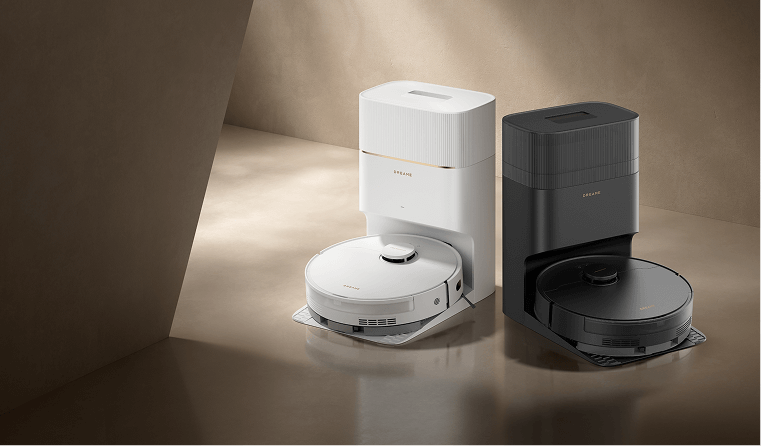
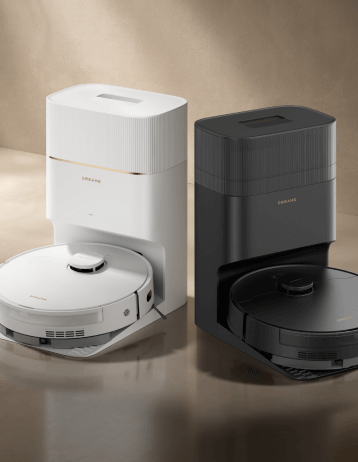





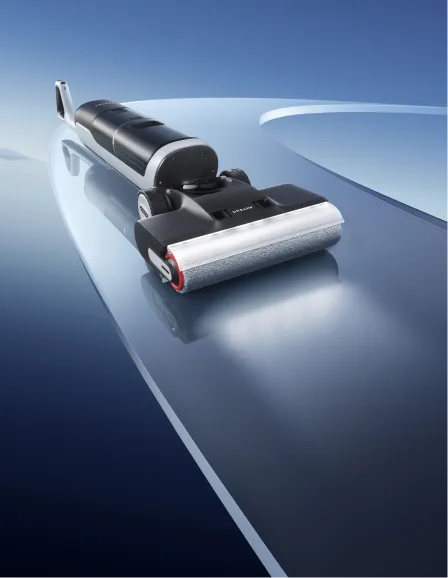







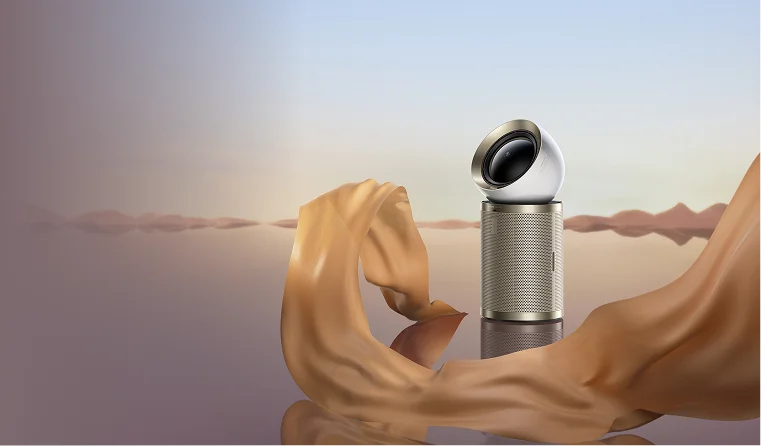



































 Australia
Australia 中国大陆
中国大陆 日本
日本


 Türkiye
Türkiye

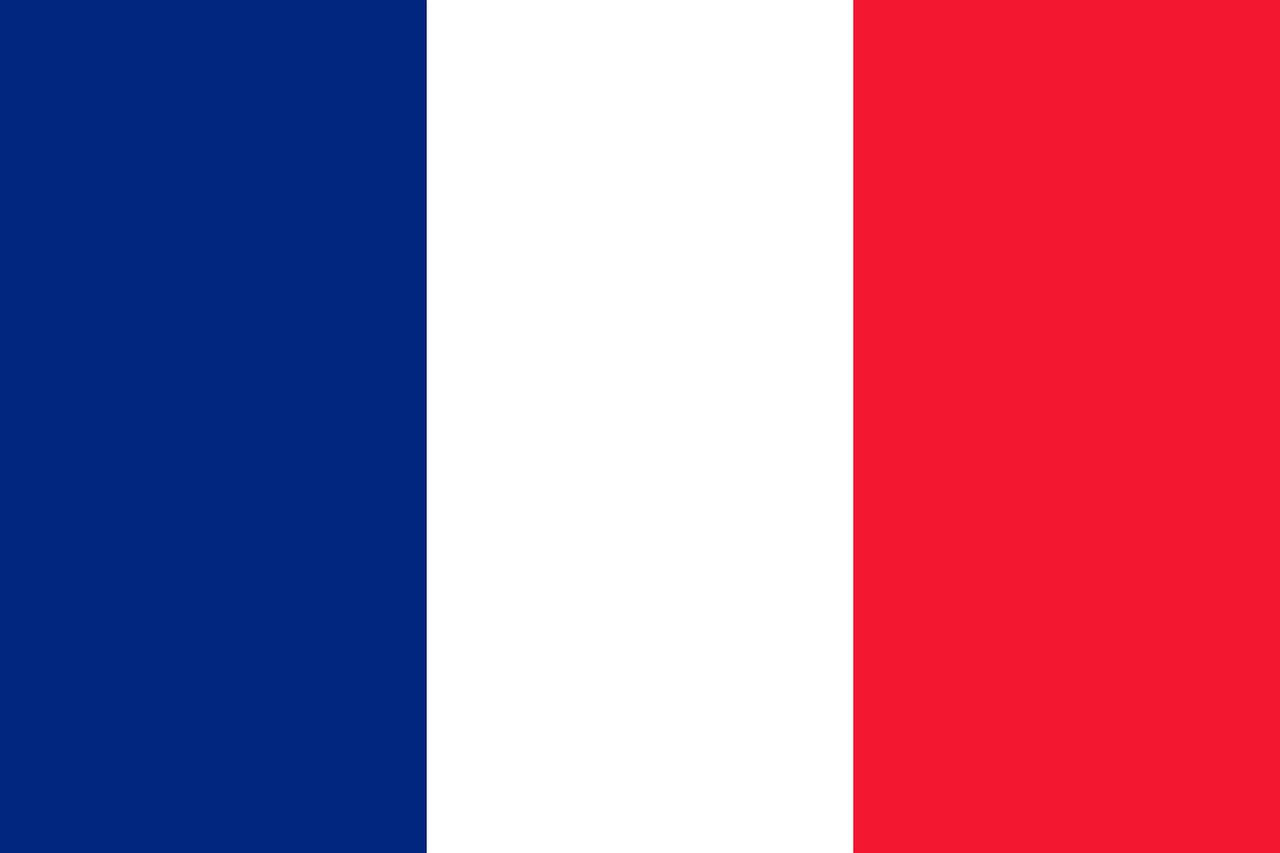
 Italia
Italia
 Netherlands
Netherlands Belgium
Belgium
 Greece
Greece Polska
Polska
 Norway
Norway
 Sweden
Sweden
 Finland
Finland
 Denmark
Denmark
 Hungary
Hungary Czechia
Czechia
 Slovenia
Slovenia
 Croatia
Croatia
 Switzerland
Switzerland United
Kingdom
United
Kingdom
 Canada
Canada








