Dreame L40 Ultra vs L50 Ultra — Which One Fits Your Home Best?
Editorial TeamDreame
|
If you’re torn between L50 Ultra and L40 Ultra, the good news is you can’t go wrong, both deliver true hands-off vacuuming and mopping with hot-wash docks, extendable and liftable brushes/mops, and smart obstacle avoidance. The key differences are mobility, raw pickup, hygiene automation, and long-term ease of ownership.
Put simply, L50 Ultra is built to handle more real-world hurdles (steps, tracks, deep corners) with less attention needed from your side, while L40 Ultra packs most of the same convenience at a friendlier price and footprint.
In a Nutshell:
Choose L50 Ultra if you want fewer rescues and fewer re-runs: it climbs bigger obstacles, scrubs mops with hot water, detangles hair automatically with a dual-roller brush, and reaches deeper into corners. You’ll intervene less and get more consistent results on mixed floors.
Choose L40 Ultra if your home is mostly level and you want a smaller dock that still hot-washes mops, lifts brushes/mops to avoid wet-dry cross-contamination, and supports advanced AI cleaning at a lower cost.
Cleaning Performance
Suction power and brush design make a big difference in how well a robot vacuum picks up hair, dust, and debris, especially on carpets and around edges. Let's break down how the L50 Ultra and L40 Ultra compare in real cleaning conditions, including pet hair pickup, corner coverage, and brush maintenance.
Hair handling & deep pickup
L50 Ultra cleans more in one pass and far less time cutting hair from rollers. Up to 19,500 Pa suction plus HyperStream™ Detangling DuoBrush (two counter-rotating rollers) that fling hair into airflow for 100% detangling[1]. The dual materials (bristled rubber + TPU) maintain contact on hard floors and agitate carpets from two angles.
L40 Ultra has an 11,000 Pa suction with an anti-tangle TriCut brush. It’s effective and lower-maintenance than bristled designs, but you might still clear wraps occasionally, especially with heavy shedders.
Dreame Take Households with pets or a lot of carpet will feel the difference with L50 Ultra's fewer re-runs and less brush maintenance.
Edges, corners, and under-cabinet finish
Both: SideReach™ side brush extends/lifts and MopExtend pushes the mop into recesses, delivering better edge and corner cleaning results than flat pads.
L50 Ultra advantage: The extendable side brush can also lift 0.39 in to avoid re-wetting cleaned zones; combined with stronger suction, it leaves cleaner baseboards in a single pass.
Carpet cleaning
You can expect the robot vacuums to avoid wet rug mishaps with the right setup. However, the L50 Ultra pulls ahead in deep cleaning thanks to its stronger suction and dual brushes—it removes more grit from thicker rugs, keeping carpets fresher than manual cleans.
Nobody wants soggy rugs, and with the use of TripleUp Tech lifting mops up to 0.41 in, short-pile carpets remain dry. For long-pile, you can remove the mop pads entirely and activate Carpet Boost or Intensive Carpet Mode (a slower double-pass vacuum). No-mop zones and per-room cleaning settings add extra protection.
Feature
L50 Ultra
L40 Ultra
Maximum Suction (Pa)
19500Pa
11000Pa
Main Brush Type
HyperStream™ Detangling DuoBrush
Rubber Brush (with In-Box TriCut Brush for Euro-A)
Main Brush Lift
✓
Auto Lifting
Anti-Tangle Side Brush
✓
✓
Side Brush Lift
✓
✓
Side Brush Extend
✓
✓
Mopping Type
Dual Rotary Mops
Dual Rotary Mops
Mop Extend
MopExtend™ 3.0 / MopExtend™ RoboSwing
✓
Mop Lift
0.41 in
0.41 in
Mop Removal
✓
✓
Dock maintenance
A clean floor shouldn't mean a smelly dock. Both docks keep mop pads clean, but L50’s higher heat, better tray cleaning, and longer hands-free runtime mean fewer odors and less dock upkeep over time.
L50 Ultra PowerDock™: Features 167°F hot water cleaning with four heat settings, fast hot-air drying, and an AceClean™ DryBoard with 20 spray nozzles that rinse the tray automatically—no scrubbing needed. Large clean/dirty tanks (1.19 gal and 1.06 gal), optional water hookup, auto solution mixing, and up to 100 days auto-empty (0.85 gal dust bag).
L40 Ultra Base: Delivers 149°F mop washing with hot-air drying and a self-cleaning washboard using dual scrapers. Also supports auto solution mixing, refill, and water hookup. The dust bag lasts for up to 75 days.
Feature
L50 Ultra
L40 Ultra
Station Clean/Used Water Tank Capacity
≥1.2 gal / 1.06 gal
1.2 gal / 1.06 gal
Dust Bag Capacity
0.85 gal
0.85 gal
Self-Cleaning WashBoard
AceClean DryBoard™
Self-Cleaning Washboard 2.0
Hot Water Mop-Washing
167 °F, 140 °F, 113 °F, Room Temp — 4-Level Smart Control
✓ 149 °F
Hot Air Drying (℃)
×
✓
Obstacle avoidance
Both models share LDS navigation, however, L50’s pet & debris advancements help busy, pet-heavy homes feel cleaner with less micromanagement.
L50 Ultra: Single-Line Laser+RGB AI+LED avoidance with expanded recognition of up to 180 objects, plus pet-centric modes. It’s much better at not spreading cat litter or pet food and circling back to small misses.
L40 Ultra: Dual-Line Laser+RGB AI+LED avoidance that identifies up to 100 object types; built-in LED helps in dim rooms. Great day-to-day tolerance; fewer tangles with cords/toys.
Mobility & “no-rescue” cleaning
The fewer times you rescue a robot from a door track or step, the more “invisible” your cleaning becomes.
L50 Ultra: Innovative ProLeap™ retractable-leg system lets it step over real thresholds and single vertical steps up to 1.65 in (and two-step stacks up to 2.36 in). You can even choose synchronized vs hurdle-style crossing for tricky sliding-door rails. Result: fewer stuck moments patio sliders, sunken entries, or split-level transitions.
L40 Ultra: Standard obstacle crossing up to 0.87 in, which works fine for most door lips and rugs, but it may avoid or detour around taller tracks.
Feature
L50 Ultra
L40 Ultra
Navigation
LDS
LDS
Obstacle Avoidance
Dual-Line Laser+RGB AI+LED
Single-Line Laser+RGB AI+LED
Climbing Height
ProLeap™ SystemSingle Threshold: 1.65 inMulti-Level Threshold: 2.36 in
0.87 in
If your home has door tracks, step-downs, or thicker transitions, L50 Ultra dramatically reduces “help me” moments. On flat layouts, L40 Ultra is plenty.
Noise, battery & charging
Both support efficient daily cleaning, but L50 Ultra offers less disruption and more autonomy in larger spaces.
L50 Ultra has longer runs, faster turnarounds, and quieter cycles for larger floor plans. Its 6,400 mAh battery charges 30% faster than models without fast charging. The noise is damped from fan to gearbox and carries “TÜV Low Noise Cleaning”.
L40 Ultra is equipped with a 5,200 mAh battery and fast charging, it still delivers more than enough runtime for most medium-sized homes.
Smart Features
As you set it once, and let it run your way, L40 gives you precision control, while L50 gives you powerful automation.
Shared smarts: multi-floor mapping, room and zone cleaning, No-Go/No-Mop zones, adjustable suction and water levels per room, Large Particles Boost.
L50 Ultra: Adds smart spot cleaning to identify dry, wet, and mixed messes, Pet Zone Customization. Ideal for families, pet owners, or larger homes, L50 optimizes itself quietly and revisits spots as needed.
L40 Ultra: Features built-in “OK, Dreame” voice control. Great for hands-on users and apartment dwellers.
Feature
L50 Ultra
L40 Ultra
Video
✓
✓
Voice Control
×
✓
AI Recognition & Type Count
✓,180
100
Dirt Detection (Single Spectral / Multi-spectral)Mop Rewashing and Floor Remopping for Heavy Dirt
Multi-Spectral
Multi-Spectral
Pet Feces Recognition Rate 99%
✓
X
Pet Zone Cleaning
✓
X
AI Stain Recognition
✓
✓
Carpet Cleaning
✓
✓
Large Particles Boost
✓
✓
CleanGenius™
✓
✓
Smart Spot Cleaning
✓
X
Should you buy L50 or L40 Ultra?
Pick L50 Ultra if you have…
Sliding-door tracks, step-downs, or thresholds.
Pets/long hair and want near-zero brush detangling and stronger pickup.
Bigger spaces needing longer runs and quicker top-ups.
[product handle="l50-ultra-robot-vacuum" rating="4.9"]
Pick L40 Ultra if you have…
Mostly level floors.
A tighter budget or smaller footprint but still want hot-wash, auto-dry, auto-empty, mop extension, and solid AI avoidance.
You enjoy hands-on control.
[product handle="l40ultra-robot-vacuum" rating="4.5"]
Considering the broader L40s series? Read Dreame L40 Ultra vs L40s Ultra vs L40s Ultra AE vs L40s Ultra CE: Which Is Best for You?
Final take
Both models deliver the “set it and forget it” experience that premium robot owners expect. If your home throws real obstacles at vacuums—door tracks, step-downs, heavier debris, pet hair—the L50 Ultra earns a subtle but meaningful edge: more places reached, fewer rescues, fresher-smelling dock, and less roller surgery over time. If your layout is simple and you want a smaller-footprint powerhouse with hot-wash mopping, L40 Ultra remains a superb choice that covers 90% of the magic for less.
If budget allows and you want the lowest-touch ownership, go L50 Ultra. If you’re optimizing for value on flatter floors, go L40 Ultra—and still enjoy hot-washed pads, AI avoidance, and thoughtful edge/corner cleaning.





















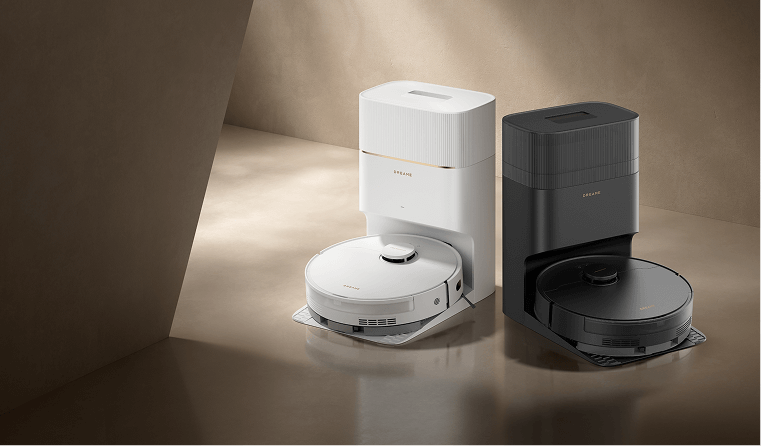
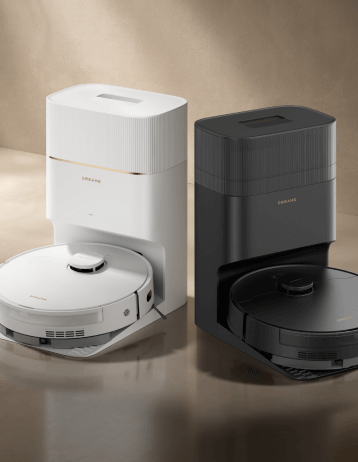





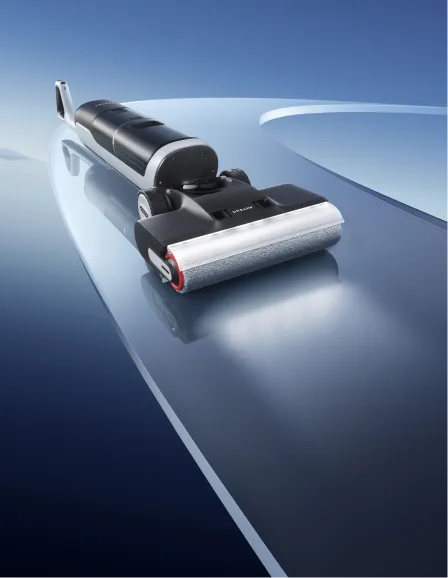







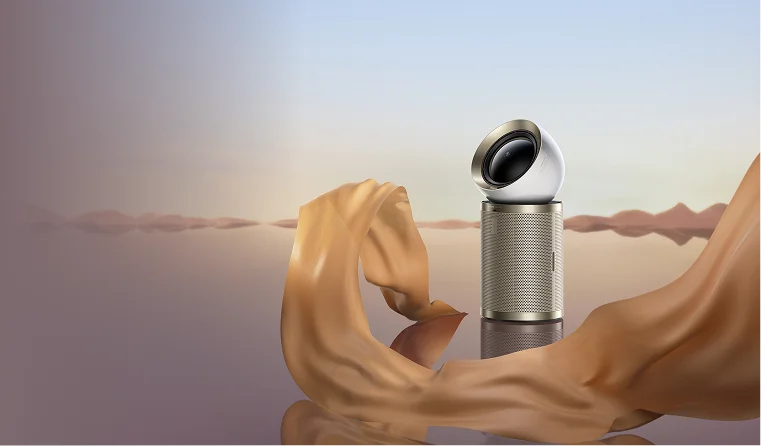



































 Australia
Australia 中国大陆
中国大陆 日本
日本


 Türkiye
Türkiye

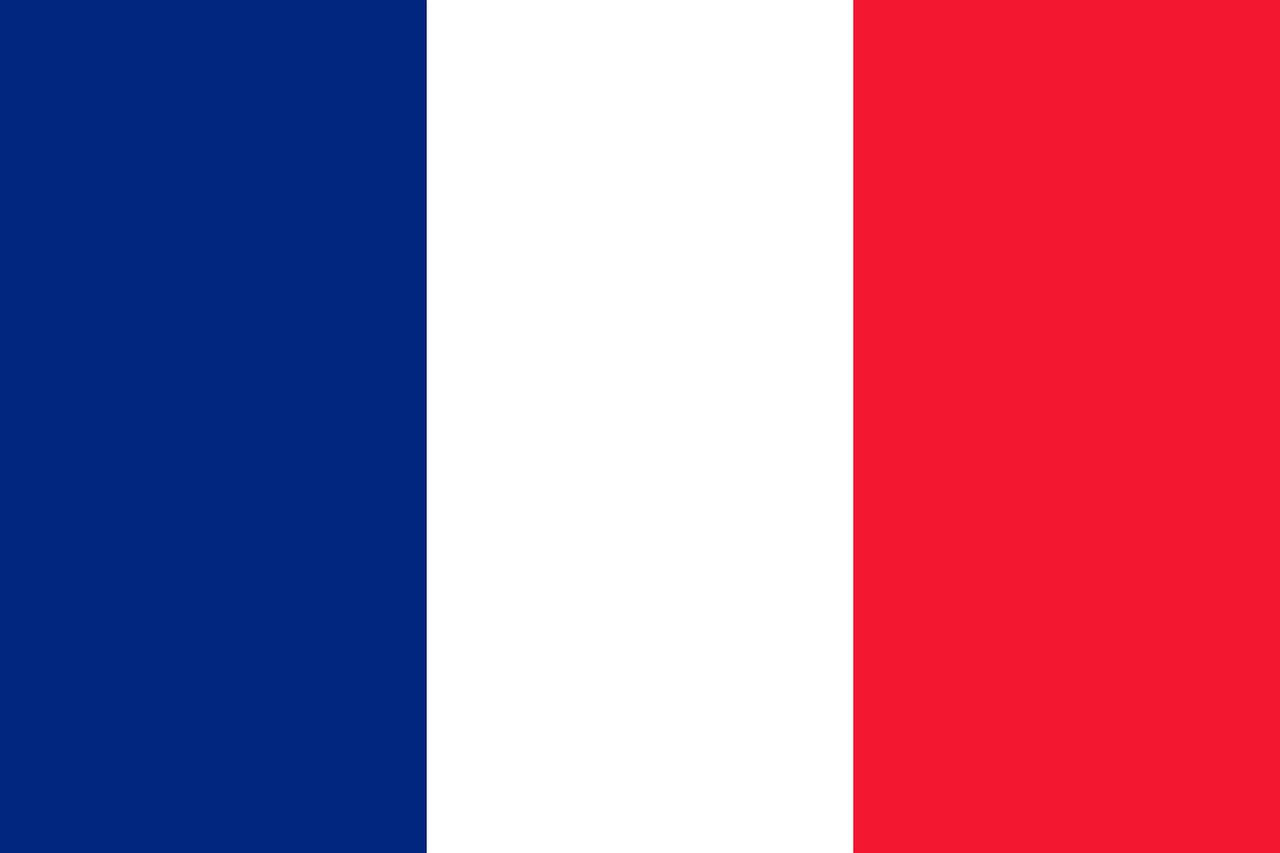
 Italia
Italia
 Netherlands
Netherlands Belgium
Belgium
 Greece
Greece Polska
Polska
 Norway
Norway
 Sweden
Sweden
 Finland
Finland
 Denmark
Denmark
 Hungary
Hungary Czechia
Czechia
 Slovenia
Slovenia
 Croatia
Croatia
 Switzerland
Switzerland United
Kingdom
United
Kingdom
 Canada
Canada








